 A powerful management utility is important for administrators to monitor and manage all devices in a local network. ORing is proud to announce Open-Vision v3.5, which is a powerful network management utility suit including four different features, could meet various demands from network monitor and managements in a wide range of industrial applications. For the four basic functions – Centralized management / Visualized management / Complete monitor / Early system, Open-Vision v3.5 provides for intelligent advantages which surpass the prior one in different aspects, we’ll have detail descriptions the points. Only through the advanced monitoring features and various warning systems, the users could be informed any accidental situations in the local network and recover the network immediately. Hence, the stability and reliability of the local network could be assured.
A powerful management utility is important for administrators to monitor and manage all devices in a local network. ORing is proud to announce Open-Vision v3.5, which is a powerful network management utility suit including four different features, could meet various demands from network monitor and managements in a wide range of industrial applications. For the four basic functions – Centralized management / Visualized management / Complete monitor / Early system, Open-Vision v3.5 provides for intelligent advantages which surpass the prior one in different aspects, we’ll have detail descriptions the points. Only through the advanced monitoring features and various warning systems, the users could be informed any accidental situations in the local network and recover the network immediately. Hence, the stability and reliability of the local network could be assured.
Centralized management :
Open-Vision v3.5 could help the administrator to configure all ORing’s Ethernet switches at once within a few steps by powerful application wizards,include IP Setting wizard, firmware upgrade wizard, and O-Ring, redundant ring setting wizard, in ORing commander. The administrators do not need to configure the managed switches one-by-one anymore.
Visualized Management :
ORing’s Topology View could show up the complex topologies of all of ORing’s Ethernet switches in the local network. Further, different switches could be grouped by different IPs and to be shown in different topology windows. Thus, administrators need not to monitor all of the switches in the local network at once, which makes the job of monitoring easier and more efficient. On the other hand, the health status of the connections will be shown on by different colors. ORing topology view helps the administrators to do the management visualizedly, intuitively, and more efficiently.
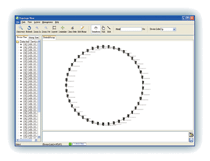
Complete Monitor :
ORing-Vision 3.5 has various mechanisms to monitor the statuses of ORing’s switches, including event log, and SNMP traps. The administrators will be informed the occurrences of any abnormal events by email, and the list of event log could be exported as an excel file. Moreover, the configurations of all ORing’s switches could be saved and the status of configurations of all switches in local network could be scanned regularly to detect any changes of the configurations. Hence, administrators could know any unexpected changes of the configurations of switches. On the other hand, ORing Host monitor could automatically ping and check the health statuses of connections among all IP-based devices in local area network. Host Monitor also features IP categorized function, and all of IP-based devices could be grouped by the different IPs and to be monitored.
Early Warning :
Based on the various monitor mechanisms, if any failure is occurred in the network, administrators could be informed at a very early stage.
Features
Device configuration scan
IP setting group wizard, firmware upgrade group wizard, and redundant ring (O-Ring) setting wizard
Status Monitoring and Alarm
Network analysis function
Draw the whole network topology automatically and path management available
Devices could be grouped and managed by different IP ranges in ORing Topology View
ORing MAP technology could be showed network device locate by google MAP
IP scan to detect all of the IP-based devices in the local network
No limitation on the amount of devices to be monitored
The health status of connections are automatically checked